I use 'Window's key on my desktop (at work and home) all the time. I was disappointed initially because ThinkPad doesn't provide a similar key on it's keyboard. However, I recently realized that you could customize the ThinkPad's keyboard. I want everyone else to take advantage of this (hidden) feature; here is how you do it...
- Find and Click 'Access IBM' on your ThinkPad keyboard
- Click on - Manage keyboard & pointing devices
- Click on - Map keys to functions
- You can make following choice for instance to map 'Right' Alt key to 'Windows(R)' Key
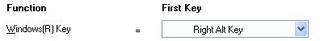
- While you are at it, explore other customization options
1 comment:
Wow - thx. I didn't know about this.
I also used to use the windows key a lot - alas, the IBM keyboard, although really nice feel, doesn't have that particular key.
Nice way to get around it.
Post a Comment